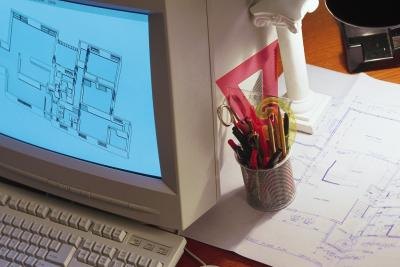AutoCAD is a computer-aided design program used primarily for industrial design projects. With AutoCAD, anything from furniture to circuit boards can be designed in 3-D. Because the application is capable of very precise detail, bad pixels on a monitor can interfere with the view, complicating design and obfuscating display of very small AutoCAD objects.
Bad Pixels Defined
- The resolution of an LCD monitor is determined by the number of pixels that the screen can display. Each pixel is a tiny dot, and its color can be independently set. As multiple pixels are set to colors, the resulting matrix of pixels creates an image on the LCD screen. A bad pixel is one that does not change color properly. Such pixels can be either dead, meaning they won’t light up at all, or stuck, meaning they're frozen in one particular color.
Bad Pixels and AutoCAD
- Because AutoCAD is utilized to create and display highly detailed images, a bad pixel can interfere with the image at the pixel location. The black dot caused by a dead pixel can appear as a dropout in the design, obscuring a tiny component or the connection between objects. A stuck pixel can cause other kinds of problems, especially in an AutoCAD program that supports color and where an inaccurately displayed color can lead to mistaken identification of a connection or component.
Bad Pixel Repair
- A dead pixel cannot be repaired. Once it goes black, it is simply gone and a black dot will appear at that point on the screen, no matter what image is displayed. A stuck pixel, on the other hand, may be resurrected. Because it is simply stuck in a certain color, it may be possible to shock the pixel back to functionality. By rapidly changing the colors on the screen, you can sometimes restore a stuck pixel to a working state. If not corrected, a stuck pixel often becomes a dead pixel eventually.
Manufacturer Support
- Many LCD manufacturers will provide a replacement monitor if more than a few dead pixels occur in the screen. Dead pixels are regarded as a manufacturing defect; however, many monitors have one or two dead pixels, so an LCD is only considered defective if it has a large number of dead pixels. Check your product warranty to determine how many defective pixels warrant a replacement by the manufacturer. Higher-end LCD monitors tend to have fewer dead pixels and may be a good choice for designers looking to avoid the issue.