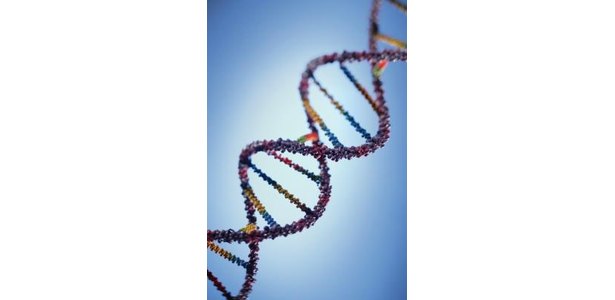The FASTA file format is a text-based format used to represent nucleotide and peptide sequences with single-letter codes. The format originated with the FASTA software package, which was developed at the University of Virginia. The FASTA format has developed into a standard in the field of bioinformatics. It is possible to download the FASTA software package and create and compare sequences on your own Mac computer.
Instructions
- 1Download an executable of FASTA built for Mac OS X (see Resource 1). Professor W. R. Pearson of the University of Virginia maintains a site with source code and binary executable files for a number of platforms. As of February 2012, the latest binary version of FASTA for Mac OS X is fasta-35.4.11.macosxuniv.tar.gz.
- 2Open a Finder window and navigate using the left sidebar to your download folder. Double-click on the FASTA executable binary file that you downloaded. This will decompress and unarchive the package to create a sub-folder named "fasta-35.4.11" in your download folder.
- 3Open a Terminal window and navigate to your Downloads folder from the command line. The command in Terminal will be "cd Downloads" if you use the system defaults. From the Downloads folder, type "cd fasta-35.4.11" to enter the FASTA folder.
- 4Type the command "bin/fasta35 -q seq/mgstm1.aa seq/prot_test.lseg" in the Terminal window. This will run a test query sequence against a test library. If this command executes properly, you will see a summary of scan times and sequence residues.
- 5Make a FASTA file using any text editor, such as the TextEdit application or the vi command from the Terminal. A FASTA file is a simple text file. The first line of the file must contain a ">" character followed by a sequence identifier. Your FASTA file should contain a DNA sequence on the remaining lines.
- 1