You may have trouble installing Photoshop CS2 for a variety of reasons.
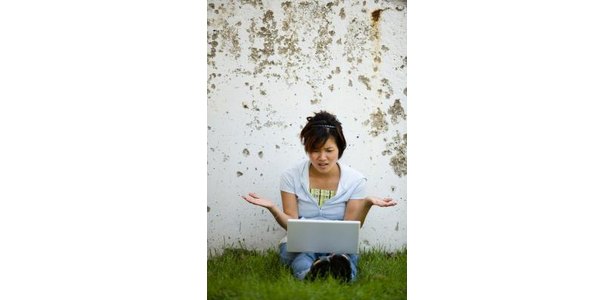 Adobe Photoshop CS2 was the second release of Adobe Photoshop after the branding of Adobe multimedia products as a "Creative Suite." While there are no tricks to installing Adobe Photoshop CS2 on an Acer laptop, there are several aspects to consider when attempting to install Photoshop CS2.
Adobe Photoshop CS2 was the second release of Adobe Photoshop after the branding of Adobe multimedia products as a "Creative Suite." While there are no tricks to installing Adobe Photoshop CS2 on an Acer laptop, there are several aspects to consider when attempting to install Photoshop CS2.
-
Adobe Photoshop CS2 is compatible with Microsoft Windows 2000 with service pack 4 installed or Windows XP with either service pack 1 or 2 installed on it. Newer versions of Microsoft Windows, including Vista and Windows 7 are not compatible with Adobe Photoshop CS2. A newer version of Photoshop should be installed on your computer if you are running a different operating system.
Your Acer notebook or desktop computer must meet specific operating parameters to successfully install Photoshop CS2. An Intel Xeon, Xeon Dual, Centrino or Pentium class III or 4 processor is required for installation. A minimum of 320 MB of RAM with 650 MB of hard drive space is required for installation but provides only minimal installation support. A 16-bit video card with 1024x768 video output is required to properly display Photoshop CS2, and a CD-ROM drive is required to install the program from the installation CD.
-
Previously installed versions of Adobe Photoshop may interrupt the installation of Adobe CS2 on your Acer computer. Back up all project files to a new folder and uninstall previous versions of Adobe Photoshop or Adobe Creative Suite before installing Photoshop CS2. Uninstall the program files and any previous installation files during this process.
Some Acer computers may have trouble installing Photoshop CS2 from the installation CD. An alternative installation method can be utilized by installing the program from files saved on your computer. Disable autoplay by right-clicking on your CD-ROM drive and holding the "Shift" button to view the contents of the disc. Copy these files to a new folder on your desktop and select the "Setup.exe" file to install Photoshop.
Several bug fixes have been released for Adobe Photoshop CS2. Installing the latest version of Adobe Photoshop, which at the time of publication is Adobe Photoshop CS5.5, can solve some installation problems. If you need to install an older version of Photoshop, patches such as the multiprocessor support and the CS2 updates are available at Adobe.com.
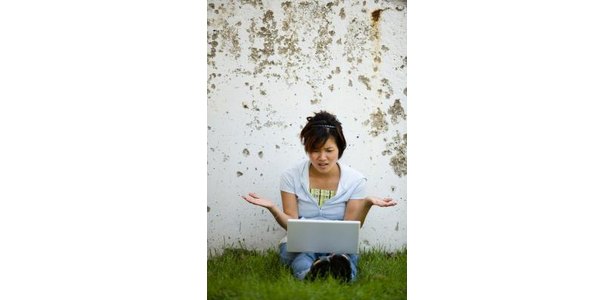 Adobe Photoshop CS2 was the second release of Adobe Photoshop after the branding of Adobe multimedia products as a "Creative Suite." While there are no tricks to installing Adobe Photoshop CS2 on an Acer laptop, there are several aspects to consider when attempting to install Photoshop CS2.
Adobe Photoshop CS2 was the second release of Adobe Photoshop after the branding of Adobe multimedia products as a "Creative Suite." While there are no tricks to installing Adobe Photoshop CS2 on an Acer laptop, there are several aspects to consider when attempting to install Photoshop CS2.

