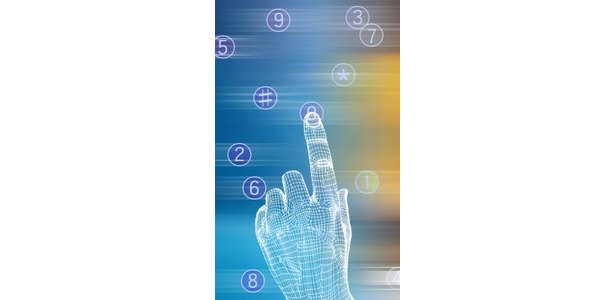 3D Studio Max has allowed the use of OpenGL since the earliest releases of its modeling and animation software platform. As a graphics driver, OpenGL allows for quick modeling of complicated objects in 3D Studio Max, especially when those objects are based on polygons. The question on whether a user should run 3D Studio Max in OpenGL is largely dependent on what sort of object is being designed.
3D Studio Max has allowed the use of OpenGL since the earliest releases of its modeling and animation software platform. As a graphics driver, OpenGL allows for quick modeling of complicated objects in 3D Studio Max, especially when those objects are based on polygons. The question on whether a user should run 3D Studio Max in OpenGL is largely dependent on what sort of object is being designed.Hardware Requirements for OpenGL in 3D Studio Max
- To run 3D Studio Max with the OpenGL drivers at its greatest efficiency, you’ll need to use a computer system set up primarily for 3-D design and Cad work. While any retail graphics card with OpenGL support can run the software, a card built for workstation use provides you with the best performance results. A workstation graphics card is built with stability at lower display frame rates in mind. Workstation graphics cards have plugin features that are designed specifically for work with modeling and animation programs such as 3D Studio Max, and they speed up the calculations needed to display high-polygon models.
Object Modeling Performance
- The display of high-end models is where OpenGL shines in 3D Studio Max. OpenGL dispenses with many of the high-end bells and whistles used with other 3D Studio Max drivers, such as viewport shadowing and occlusion. OpenGL instead concentrates on those display modes most commonly used in design work, such as wireframe displays. This concentration allows for quicker model movement in your viewports, allowing you to spend more time in design and less time in moving high-polygon objects around in the screen.
Disadvantages to OpenGL in 3D Studio Max
- While the abandonment of advanced display modes in the viewport works to the advantage of OpenGL in 3D Studio Max, it also serves as a disadvantage for animators and modelers looking for more detailed textured designs. OpenGL is a workhorse driver, intended for industrial and mechanical designs that use simple texture and lighting features in 3D Studio Max. The texturing and rendering is usually done with a third-party program with 3D Studio Max used for modeling only. If the user is a game designer who needs to view textures and advanced lighting application on a model, then OpenGL cannot deliver those features without some sort of software plugin implementation.
Who Should Use OpenGL in 3D Studio Max
- OpenGL has tremendous advantages over other drivers in 3D Studio Max under specific conditions. Its speed in displaying complicated objects, coupled with plugin functionality and easy updatability from a large support community makes it highly useful for those 3D Studio Max users running a design-based computing architecture. For industrial design work, it’s smoother and faster for modeling. For animation and game modeling, the lack of visual features makes OpenGL a complicated choice.


