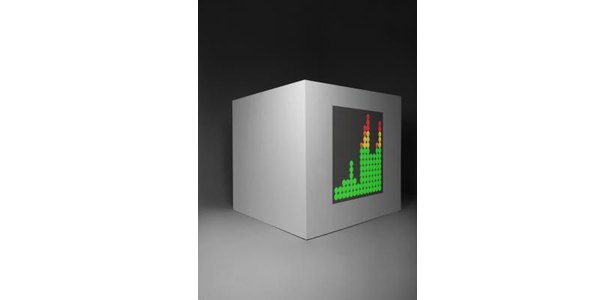 Based on a 3-D program from Autodesk, Gmax is used to build three-dimensional models of objects and landscapes for computer games. Gmax can import two-dimensional images, and the user then builds the model based on the image. Gmax 1.2 is available as a free software download; it is no longer being manufactured or updated.
Based on a 3-D program from Autodesk, Gmax is used to build three-dimensional models of objects and landscapes for computer games. Gmax can import two-dimensional images, and the user then builds the model based on the image. Gmax 1.2 is available as a free software download; it is no longer being manufactured or updated.Gmax
- Three-dimensional graphics programs are used to create lifelike computer generated images and forms. Gmax is a 3-D software program known as a modeling application. It is used to design, create and build architectural and landscape models for computer games. The Autodesk 3ds Max design animation program is the basis for Gmax; any components not needed for Gmax's purposes were removed. Gmax is no longer updated, and its final software version of 1.2 was released in 2005. Gmax is a free download available for use on all Windows operating systems, including Windows 7.
Gmax Project
- A Gmax project is a 3-D animated model for computer games that has been built using Gmax. The computer user begins in Gmax creating simple shapes, such as boxes or cones, and then progresses to more complex features and colors. Using background pictures and two-dimensional images is helpful when building 3-D models. Gmax has a Material Editor tool that creates new material from imported images. Creating a Gmax image is similar to using layers in Adobe Photoshop, since each material is added on top of an existing material.
UV Mapping
- UV mapping is the process of making a 2-D image from a 3-D model. Gmax users can use UV mapping in their modeling projects. UV mapping is useful for designing bitmap texture images in Gmax, which can then be applied to specific parts of the project. For example, the UV-mapped bitmap image of bark can be applied to a 3-D model of a tree in Gmax for realistic-looking texture. The Gmax user can also make a UV map in another graphics editing program and import it into Gmax.
Four Viewpoints
- The main window of Gmax offers four different viewpoints when building a 3-D model. The top left corner window is named "Top" and shows an aerial view of the model when looking down on it. The top right corner window is named "Front" and shows the front view when looking straight at the model. The bottom left corner window is named "Right" or "Left" depending on which view is being shown. The bottom right corner window is named "User" and shows a tilted three-dimensional rendering of the model. All four windows display a three-dimensional X-Y-Z axis symbol.


