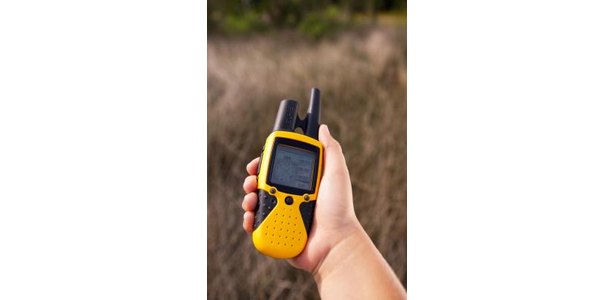 GPS devices and map-related computer programs use the GPS Exchange format to record digital location-related data. Because it follows industry-standard XML specifications, a GPX file contains its own description information. The GPX standard includes support for tracks, routes and waypoints. It is an open, public-domain format available without licensing fees.
GPS devices and map-related computer programs use the GPS Exchange format to record digital location-related data. Because it follows industry-standard XML specifications, a GPX file contains its own description information. The GPX standard includes support for tracks, routes and waypoints. It is an open, public-domain format available without licensing fees.Purpose
- GPX establishes a standard way for computers, smartphones and GPS devices to store and exchange map information. Because of the GPX format, software on one device can read data created on different equipment. GPS device and software developers can easily extend the GPX specification to accommodate new types of data. An experienced technician can read a GPX file manually using simple text editor software; she does not need proprietary software to decode the information. You can access critical map information even if specialized software or equipment is unavailable or inoperable.
Description
- A device saves GPX data as a standard Unicode text file; typically the file name ends with the GPX extension. The file itself contains data elements enclosed with XML-style tags; for example, a time stamp begins with the start tag “<time>” followed by the date and time, and the closing tag “</time>” completes the data element. The GPX specification accommodates any number of points that make up a route or path, so GPX files may come in any size. Simple files with a few elements run less than 100KB. GPX files are self-contained, so the format requires only one file to describe a complete set of map data.
Format
- A GPX file begins with a standard XML file declaration, such as “<?xml version="1.0"?>.” This tells the reader to expect XML tags in the file. The “<gpx>” start tag follows; this is a global tag encompassing the rest of the map data in the file. General attribute data for the whole file, such as the name of the program that created the file and the kind of GPS data it contains, immediately follows the <gpx> tag. What comes after the general attributes is a set of map points; the software organizes them as a set of waypoints, a track or a route. Waypoints are a simple set of locations with no predetermined order, such as a list of all the shoe stores in New York City. A track is a path taken by a traveler, and the data may include the time at which he visited a particular location. A route is a proposed path; it typically does not have time or data information, but the locations fall in an ordered sequence. Each type of data, such as time, altitude and location has its own tag. A GPX file ends with the “</gpx>” closing tag.
Applications
- Handheld GPS devices, desktop PC software and mobile apps use GPX files. In the Windows software domain, Google Earth, NASA’s World Wind program and the Chief Architect building design package use GPX to store location data. The Trails app for Apple’s iPhone and BackCountry Navigator for Android and Windows mobile allow users to create GPX files and import GPX files from others. Garmin and Magellan handheld GPS devices also use the GPX format to save map data and load it from other sources.


